When the pandemic arrived, remote work did as well. It is true that some companies already allowed remote work to some degree, but Covid-19 made it vital. Some companies couldn’t remain open without it, so they quickly adjusted their business model.
Now that people can get vaccines and booster shots, some companies insist that their employees return to in-person work. Others have abandoned that business model. Some have both systems going simultaneously, with some employees working at a central location while others work remotely.
If your company retains either some remote employees or exclusively remote work, you should know about technology that can help those workers remain productive. In this article, we will talk about that technology, especially for SMEs. SMEs means small or medium-sized business enterprises.
15Five

30% of SME employees work remotely right now. That’s a pretty decent amount, but it could increase as the years pass. Employees like remote work, for the most part, and the thought of braving that morning commute again doesn’t appeal very much.
15Five is one remote work tool that can keep your remote workforce happy and on task. You can set up this system and use it to facilitate regular check-ins and effective feedback between middle management, upper management, and those lower on the company totem pole.
You can arrange routine check-ins with 15Five, such as one or two per day. You might also do random ones to make sure your remote workers remain project-focused.
You can make sure to keep up company morale this way. You can reduce isolated feelings that can sometimes result from remote work.
Slack
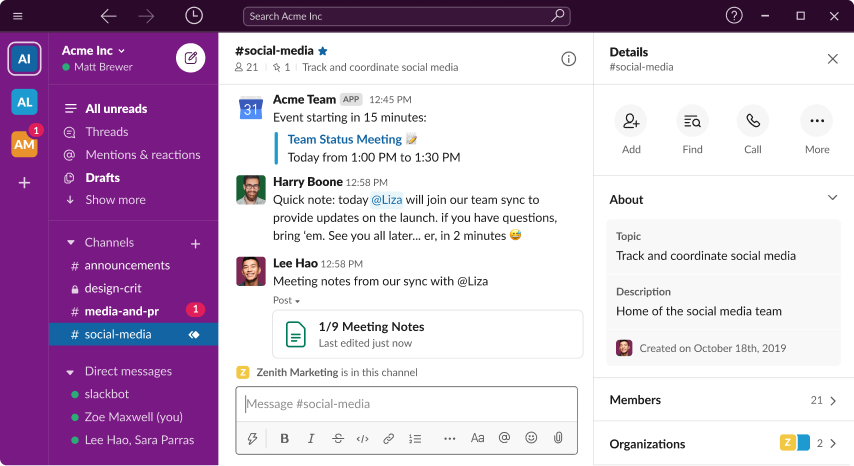
Slack is another popular remote worker communication platform. When you set it up, your workers can use it to contact a team leader if they’re ever having an issue that they need someone to address.
Slack leaves open communication channels for workers who have minor needs. They might not necessarily need to schedule a one-on-one video chat or bring the whole team in for a conference. Slack is a more informal communication channel for companies with teams that do project collaboration but still encourage a lot of independent work as well.
You can also use Slack but put up a “do not disturb” sign. That signals to the rest of the team that you’re busy at that moment and they need to get back with you later if they have a question or concern.
Zoom

Zoom and Slack share certain characteristics, but some companies prefer Zoom if they need to have company-wide or team-wide meetings every day. Maybe you’re all working on the same project, and you need to talk about it every morning before you plunge into the day’s work. Zoom allows you to do that quite easily.
You can use the morning video call for pep talks if you’re running behind schedule or if you feel like you’re losing team enthusiasm. You can’t stop by someone’s desk to see how they’re doing if you’re allowing remote work, but you can take the group’s collective temperature with Zoom.
You can also give new team members a chance to introduce themselves during these meetings. You can introduce new concepts, such as whether you’re going to launch a new ad campaign.
You might mention you’re getting a cash infusion for the company from angel investors or a venture capital firm. You can tell the group about new products or services the R and D team will soon perfect and that the company will offer.
Asana
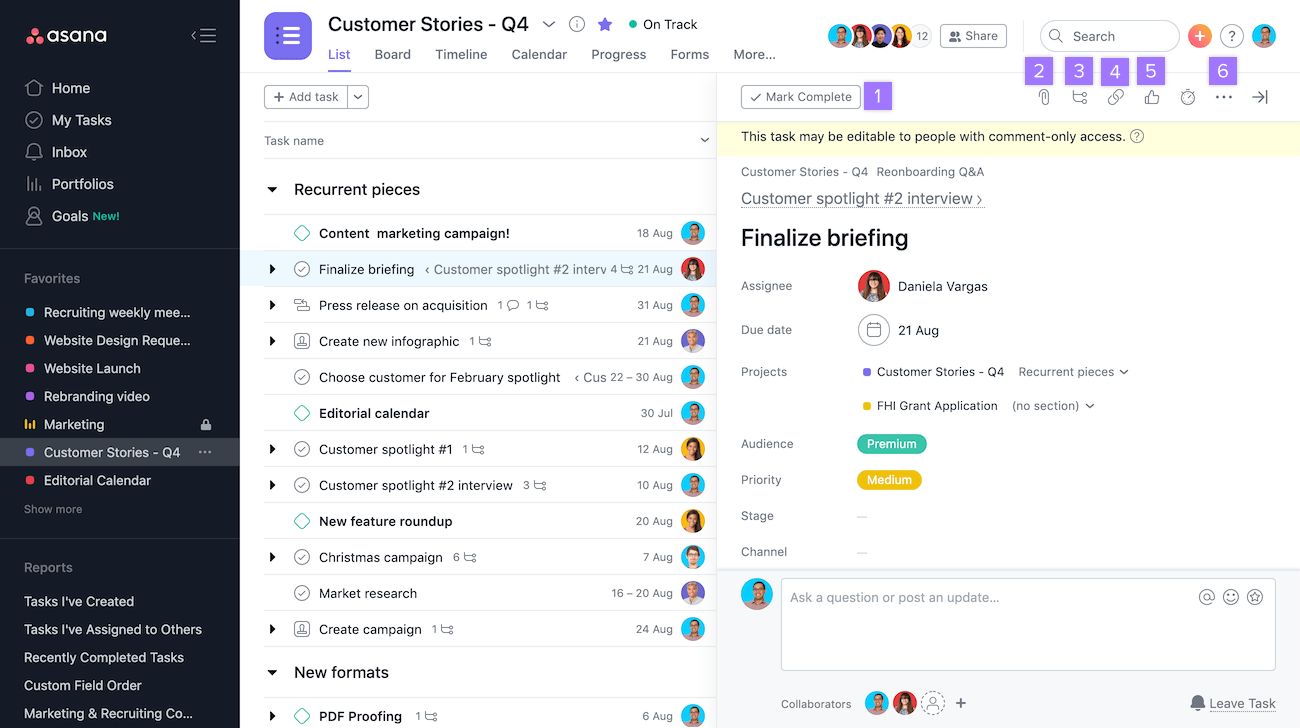
You can use Asana to make sure every employee stays on task while working remotely. You can send each worker a virtual “to do” list every day with this platform. You can see them check off each item throughout the day in.
You can also monitor projects as they move from one phase to another. You can set alerts for each employee when the project moves into their area. They can each add to it and then move it on to the next person, assembly-line style.
G Suite

G Suite is one of the better and more comprehensive remote work platforms because of the many different features you can use with it. It’s customizable, so you can only set it up with the tools you feel your particular remote workforce needs.
You have productivity features, video conferencing, email, instant messaging, and many more. This suite also works not just nationally but internationally. If you’re expanding into new markets, you’ll probably want to utilize it.
